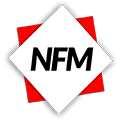Apple has a security feature called iCloud on its iOS, which is one of the strictest security systems. After restoring your iPhone 4 to factory settings, iOS prompts you to enter the last iCloud credentials used on the iPhone 4 before the restoration to verify the real owner’s identity. This function is crucial and is intended to prevent misuse of the iPad 2 during thefts. However, some users have encountered problems when they forget their iCloud credentials after resetting the iPhone 4.
In this tutorial, we have brought the latest method to bypass iCloud ID for the iPhone 4 using a free tool. You can easily download it for Windows by following a few simple steps.
specifications iphone 4
The iPhone 4 was released by Apple in June 2010 and was one of the most iconic models in the iPhone lineup at that time. Below are the specifications and key features of the iPhone 4:
Display: The iPhone 4 featured a 3.5-inch Retina display with a resolution of 960 x 640 pixels. This display had an extremely high pixel density, providing sharp and clear image quality.
Processor: It was equipped with a 1 GHz Apple A4 processor, delivering fast and efficient performance.
Operating System: Initially launched with iOS 4, it could be updated to later iOS versions up to iOS 7, allowing access to various features and applications.
Camera: It had a 5-megapixel rear camera with autofocus, LED flash, and the ability to record high-definition videos (720p). It also included a VGA front camera for FaceTime video calls.
Storage: Available in two internal storage variants: 16 GB and 32 GB. However, it did not offer the option for storage expansion via memory cards.
Connectivity: The iPhone 4 supported 3G connectivity for internet access, as well as Wi-Fi 802.11 b/g/n for wireless connections. It also included Bluetooth 2.1, GPS, and a 30-pin connector for charging and connecting accessories.
Design: It featured a distinctive design with a glass back and a stainless steel frame that also served as an antenna. It had a slim and elegant profile.
Battery: It had a lithium-ion battery that provided up to 7 hours of talk time on 3G, up to 10 hours of video playback, and up to 40 hours of music playback.
Other Features: Included an accelerometer, a three-axis gyroscope, a proximity sensor, and an ambient light sensor. It also offered support for voice recording, the Siri virtual assistant (available from iOS 5), and compatibility with the Apple App Store for downloading applications.
It’s important to note that the iPhone 4 is an old model that has been surpassed by several generations of later iPhones in terms of specifications and features.
NOTICE: MAKE SURE YOU HAVE ALREADY TURNED OFF YOUR ANTIVIRUS SOFTWARE, OTHERWISE YOU WILL NOT BE ABLE TO USE IREMOVE TOOL
How to bypass iCloud lock iphone 4
- Download iRemove Tools Bypass iPhone ipad 2 iCloud Tool for free
- Have the UBS cable in good condition. If the computer does not detect it, be sure to download iTunes here and try connecting to another port on the computer.
- have more than 50% battery.
(if it turns off or discharges you must do the process again).
Tutorial
- Run iRemove Tools 1.4 as administrator
- Connect your iphone 4 to computer via USB cable.
- Connect your iphone 4 to computer via USB cable.
- Click Order Bypass Service.
An internet page has opened, you need to type your name and email and then click BUY FREE NOW.
- Click START BYPASS
- espere el progreso, no desconecte su dispositivo iphone 4.
- Su dispositivo iphone 4 ha sido liberado con éxito.
IRemove tools