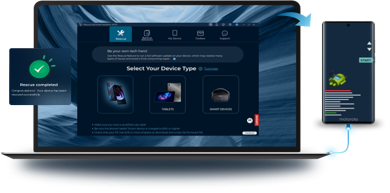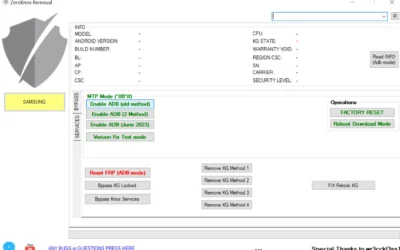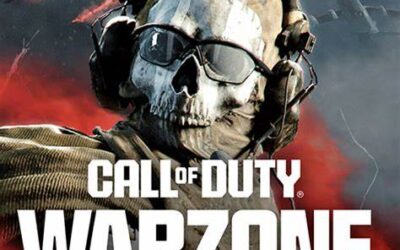Select your system

TWRP

TWRP

TWRP
What is twrp?
Android has a factory recovery mode, sometimes customized by manufacturers, but it also allows you to install a custom recovery. That is, a personalized third-party recovery menu to have special features and options on our mobile devices. This falls into the so-called Android scene. And TWRP Recovery is a custom recovery, but it is also one of the most famous and used.
As a custom recovery, TWRP goes beyond normal recovery with special features for Android users. It has a differentiated interface, more complete and focused on ease of use. In addition, it allows touch control. These two aspects are key differences with most native recovery modes. But if we review the options it offers, we will understand much better what it is and what it is for.
What is TWRP recovery and what features and options does this personalized Android recovery offer us?
TWRP has an installation option that allows you to flash ZIP files. This is what allows you to install custom MODs, ROMs and kernels, and related applications. It also offers a backup option designed to back up NAND memory easily and quickly. And it also has a mounting option that gives access to the different partitions when there are any, so you can choose which one you want to mount at any given time. Something that, for example, allows us to dual-boot with two versions of the Android operating system on the same smartphone.
In addition to the above, TWRP offers an advanced option with additional settings, such as a file manager, the ability to manage MultiROM modifications, a backup log, and access to the ADB command console. And without going into this section, we have Wipe to factory reset or hard reset and clear Dalvik’s cache and memory, Restore to restore a NAND backup, Settings to set up a custom recovery, and Reboot to restart the smartphone.
If you are interested in advanced options of this kind on your Android smartphone or tablet, you should check out the custom recovery installation guide. This is what will allow you, for example, to install LineageOS for more customization options or update your device to a newer version of Android. Even when the manufacturer stopped supporting the device.
Related Posts
🛰️ LocaChange: El Mejor Cambiador de Ubicación GPS para Android y iPhone en 2025 [Sin Root No Jailbreak ni VPN]
Home » Android 🛰️ LocaChange For ANDROID iOS MacOS Windows – Latest Version Descarga Windows Buy Now Mac iOS App Android 🛰️ LocaChange: El Mejor Cambiador de Ubicación GPS para Android y iPhone en 2025 [Sin Root ni VPN] En un mundo cada vez más conectado,...
SamFlash Lastest Version
Home » Android SamFlash For Windows – Latest Version FREE .EXE Open Settings Button Open Everything You Need to Know About Samflash: A Comprehensive Guide SamFlash In the fast-paced world of technology, staying ahead of the curve is crucial. One such...
SuperSU 2.84.Zip Latest Version
Home » Android SuperSU for Android all the languages FREE ZIP Download ZIP Version APK SuperSU APK Understanding SuperSU: A Comprehensive Guide to Android Root Management SuperSU SuperSU is a powerful tool for Android devices that grants users administrative...
VPN Super Unlimited Proxy APK Android
Home » Android VPN Super Unlimited Proxy for Android all the languages FREE .APK Download APK Version iOS VPN Unlimited Proxy for Android: A Comprehensive Guide VPN Unlimited Proxy In today’s digital age, privacy, and security are paramount, especially when...
Rescue and Smart Assistant Tool Motorola
Home » Android Rescue And Smart Assistant For Windows FREE .EXE Download Rescue and Smart Assistant: Revolutionizing Digital Customer Support Rescue and Smart Assistant In the digital age, providing exceptional customer support is crucial for business success....
Root checker APK Latest version
Home » Android Root Checker for Android all the languages FREE APK Download Root Checker: Verifying Root Access on Your Android Device Root Checker apk Root Checker is a simple yet essential tool for Android users who have rooted their devices or are...
ZeroKnox Removal Tool Latest Version Windows
Home » Android ZeroKnox Removal for Windows – Tools FREE .exe Open Settings Button Open Understanding ZeroKnox Removal Tool: Enhancing Security Efforts ZeroKnox Removal Tool In the realm of cybersecurity, the ZeroKnox Removal Tool stands as a crucial...
Call of Duty®: Warzone™ Mobile APK Android
Home » Android Call of Duty®: Warzone™ Mobile for Android all the languages FREE APK Download Call of Duty: Warzone Mobile | Everything You Need to Know Call of Duty®: Warzone™ Mobile Call of Duty: Warzone Mobile brings the intense, fast-paced action of the...
Fortnite Mobile Battle Royal Latest Verison Android APK
FORTINE MOBILE


![Twrp Recovery 83 🛰️ LocaChange: El Mejor Cambiador de Ubicación GPS para Android y iPhone en 2025 [Sin Root No Jailbreak ni VPN]](https://neifredomar.com/wp-content/uploads/2025/11/teleport_mode-400x250.png)