
iRemove Tool
For Windows
FREE .EXE 32bits – 64bits
Unlocking Device Potential: A Comprehensive Guide to iRemove Tools
iRemove Tools
In today’s digital age, mobile devices have become indispensable tools for communication, work, and entertainment. However, users often encounter limitations or issues such as forgotten passwords, activation locks, and carrier restrictions that can impede device functionality. iRemove Tools offer a suite of software solutions designed to bypass these obstacles, enabling users to regain full control over their devices. This guide explores the features, benefits, and considerations of using iRemove Tools.
What are iRemove Tools?
iRemove Tools are specialized software applications developed to address various issues related to Apple devices, including iPhones, iPads, and Mac computers. These tools provide solutions for unlocking iCloud activation locks, bypassing Mobile Device Management (MDM) configurations, and unlocking carrier restrictions, among other functions.
Key Features of iRemove Tools
1. iCloud Activation Lock Bypass
The iCloud Activation Lock is a security feature designed to prevent unauthorized access to Apple devices. However, it can become a hurdle if users forget their Apple ID or password. iRemove Tools offer a reliable solution to bypass the iCloud activation lock, allowing users to access and use their devices without the original credentials.
2. MDM Configuration Bypass
Mobile Device Management (MDM) is commonly used by organizations to manage and secure employee devices. If a device is locked with an MDM profile, iRemove Tools can bypass the configuration, removing restrictions and enabling full access to device features.
3. Carrier Unlock
Carrier-locked devices restrict users to a specific network provider. iRemove Tools facilitate carrier unlocking, allowing users to switch to different network providers and use their devices with any compatible SIM card.
4. Screen Passcode Removal
For users who forget their screen passcode or purchase a second-hand device with a locked screen, iRemove Tools provide a method to remove the passcode and regain access to the device.
5. Jailbreak Compatibility
Jailbreaking allows users to remove software restrictions imposed by Apple, enabling the installation of unauthorized apps and customization options. iRemove Tools often support jailbroken devices, offering enhanced functionality for advanced users.
Benefits of Using iRemove Tools
1. User-Friendly Interface
iRemove Tools are designed with a user-friendly interface, making them accessible to both tech-savvy individuals and those with limited technical expertise. Step-by-step guides and intuitive controls simplify the process of unlocking and bypassing restrictions.
2. Cost-Effective Solutions
Compared to professional unlocking services, iRemove Tools offer a cost-effective alternative. Users can purchase a one-time license or subscription, allowing them to unlock and manage multiple devices without incurring additional costs.
3. Compatibility
iRemove Tools are compatible with a wide range of Apple devices and iOS versions. Regular updates ensure that the software remains effective against the latest security patches and system updates.
4. Time Efficiency
Using iRemove Tools can save significant time compared to traditional unlocking methods, such as contacting the original owner for credentials or waiting for carrier approval. The software provides quick and efficient solutions, enabling immediate access to device features.
Considerations and Best Practices
1.Legal and Ethical Use
While iRemove Tools provide powerful solutions, users should ensure they are used legally and ethically. Bypassing activation locks or carrier restrictions on stolen or unauthorized devices is illegal and punishable by law. Always use iRemove Tools for legitimate purposes, such as unlocking personally owned devices or those obtained through legal means.
2. Data Backup
Before using iRemove Tools, it is advisable to back up important data. Some unlocking processes may result in data loss or device reset. Regular backups ensure that personal information, photos, contacts, and other important files are protected.
3. Device Compatibility
Verify the compatibility of iRemove Tools with your specific device model and iOS version. Ensure that the software supports your device to avoid potential issues or incompatibility problems.
4. Software Updates
Keep the iRemove Tools software updated to benefit from the latest features, security improvements, and compatibility enhancements. Regular updates help maintain the effectiveness and reliability of the unlocking solutions.
Advertencias: You need to disable the antivirus!
Top Video
Youtube
Details
License
FREE
Platform
Windows
OS
Windows 7 – 10 – 11
Language
English
File Size: 343.73
iTunes
Windows and macOS compatibility
Top Apps – Games
Root explorer
Latest Version – Android
Magisk Manager
Latest Version – Android
Clone Phone
Latest Version – Android
Genshin impact
Latest Version – Android
Apex Launcher
Latest Version – Android
FrpBypass
Latest Version – Android
Fortnite
Latest Version – Android
Call of Duty®: Warzone™ Mobile
Latest Version – Android
Nvidia Geforce Now
Latest Version – Android
Related Posts
🛰️ LocaChange: El Mejor Cambiador de Ubicación GPS para Android y iPhone en 2025 [Sin Root No Jailbreak ni VPN]
Home » Android 🛰️ LocaChange For ANDROID iOS MacOS Windows – Latest Version Descarga Windows Buy Now Mac iOS App Android 🛰️ LocaChange: El Mejor Cambiador de Ubicación GPS para Android y iPhone en 2025 [Sin Root ni VPN] En un mundo cada vez más conectado,...
SamFlash Lastest Version
Home » Android SamFlash For Windows – Latest Version FREE .EXE Open Settings Button Open Everything You Need to Know About Samflash: A Comprehensive Guide SamFlash In the fast-paced world of technology, staying ahead of the curve is crucial. One such...
SuperSU 2.84.Zip Latest Version
Home » Android SuperSU for Android all the languages FREE ZIP Download ZIP Version APK SuperSU APK Understanding SuperSU: A Comprehensive Guide to Android Root Management SuperSU SuperSU is a powerful tool for Android devices that grants users administrative...
VPN Super Unlimited Proxy APK Android
Home » Android VPN Super Unlimited Proxy for Android all the languages FREE .APK Download APK Version iOS VPN Unlimited Proxy for Android: A Comprehensive Guide VPN Unlimited Proxy In today’s digital age, privacy, and security are paramount, especially when...
Rescue and Smart Assistant Tool Motorola
Home » Android Rescue And Smart Assistant For Windows FREE .EXE Download Rescue and Smart Assistant: Revolutionizing Digital Customer Support Rescue and Smart Assistant In the digital age, providing exceptional customer support is crucial for business success....
Root checker APK Latest version
Home » Android Root Checker for Android all the languages FREE APK Download Root Checker: Verifying Root Access on Your Android Device Root Checker apk Root Checker is a simple yet essential tool for Android users who have rooted their devices or are...


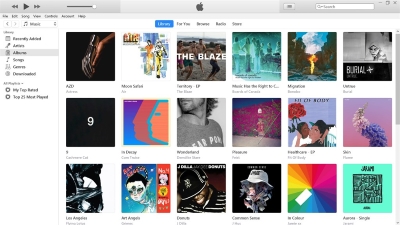









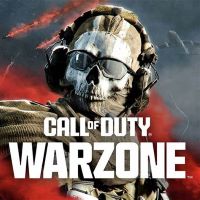

![iRemove tools 1.4 Free bypass icloud iPhone iPad 75 🛰️ LocaChange: El Mejor Cambiador de Ubicación GPS para Android y iPhone en 2025 [Sin Root No Jailbreak ni VPN]](https://neifredomar.com/wp-content/uploads/2025/11/teleport_mode-400x250.png)



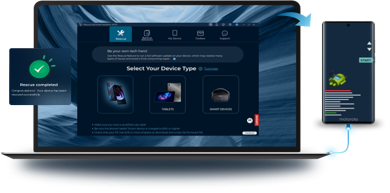


exelente servicio