Protecting Your Privacy Online: How to Stay Safe in the Digital Age
In a world where every click, search, and conversation can be tracked, online privacy has become a major concern for internet users. Large corporations, advertisers, and cybercriminals constantly seek access to personal data for marketing, analytics, or even fraud.
This article will cover:
✅ How to protect your personal data online.
✅ What information is collected without your consent.
✅ The best tools and strategies to maintain digital privacy.
✅ How to avoid tracking and improve social media security.
If you care about your online security and personal privacy, keep reading to discover the best ways to stay protected. 🚀🔒
1. Why is Online Privacy Important?
Whenever you browse the internet, you leave behind a digital footprint that can be collected, stored, and used—sometimes without your knowledge.
📌 Examples of data collected without your consent:
🔴 Your location and IP address.
🔴 Your browsing and search history.
🔴 Your social media activity.
🔴 Data from apps and connected devices.
💡 Shocking Fact: By 2025, over 90% of the global population will have their personal data exposed online.
2. The Biggest Threats to Your Online Privacy
🔹 2.1. Trackers and Cookies
Websites use cookies and tracking scripts to monitor your online activity and serve targeted ads.
📌 Example: You search for a product on Amazon, and suddenly, ads for that exact product start appearing everywhere.
How to protect yourself:
✅ Use privacy-focused browsers like Brave or Firefox.
✅ Regularly clear your cookies and cache.
✅ Use incognito mode when needed.
🔹 2.2. Social Media and Data Exposure
Social media platforms can be a goldmine for hackers and advertisers.
📌 Example: Posting your location, birthdate, or daily activities makes you vulnerable to identity theft.
How to protect yourself:
✅ Adjust your privacy settings on social media.
✅ Limit the personal information you share publicly.
✅ Avoid giving apps unnecessary permissions.
🔹 2.3. Public Wi-Fi and Digital Snooping
Public Wi-Fi networks can be a serious privacy risk, as hackers can intercept your internet traffic and steal your login credentials.
How to protect yourself:
✅ Use a VPN when connecting to public Wi-Fi.
✅ Avoid logging into your bank or email accounts on public networks.
✅ Turn off auto-connect for public Wi-Fi networks.
3. The Best Tools for Online Privacy Protection
If you want to browse the web securely, these tools are essential:
🔹 3.1. Private Browsers
Traditional browsers collect your data, but these alternatives provide better privacy:
✅ Brave – Blocks trackers and intrusive ads.
✅ Tor Browser – Encrypts traffic and hides your IP.
✅ Firefox – Offers built-in tracking protection.
🔹 3.2. VPNs (Virtual Private Networks)
A VPN encrypts your connection and hides your real location, making it harder for advertisers and hackers to track you.
📌 Recommended VPNs for privacy:
✅ NordVPN – Military-grade security.
✅ ExpressVPN – Fast and reliable.
✅ ProtonVPN – Free, secure, and privacy-focused.
🔹 3.3. Private Search Engines
Google tracks everything you search for. Consider privacy-focused search engines like:
✅ DuckDuckGo – Doesn’t track your searches.
✅ Startpage – Google search results without tracking.
4. How to Avoid Digital Tracking and Protect Your Identity
Here are some key strategies to improve your online privacy:
🔹 4.1. Limit How Much Personal Information You Share
The less personal data you expose, the safer you’ll be.
✅ Avoid posting your address, phone number, or location.
✅ Use nicknames or alternative names on websites that don’t require real identity verification.
🔹 4.2. Review Your App Permissions
Many apps request unnecessary access to your microphone, contacts, or location.
✅ Check and disable permissions in your device settings.
✅ Choose open-source apps whenever possible.
🔹 4.3. Adjust Privacy Settings on Your Accounts
✅ Turn off personalized ads in Google and social media settings.
✅ Use strong passwords and change them regularly.
✅ Enable two-factor authentication (2FA) on all major accounts.
5. The Future of Online Privacy: Trends for 2025
As technology advances, privacy protection strategies must evolve.
📌 Key trends to watch:
✅ Stronger regulations, like the GDPR in Europe and CCPA in the U.S.
✅ AI-powered privacy protection that detects data leaks in real-time.
✅ Decentralized browsing using blockchain technology.
Conclusion: Your Privacy is Your Responsibility
The internet can be a dangerous place if you don’t take precautions. By following these tips, you can reduce risks and take control of your digital privacy.
💡 Key takeaways:
✅ Use VPNs and privacy-focused browsers.
✅ Limit the personal data you share online.
✅ Avoid unprotected public Wi-Fi.
✅ Review app permissions regularly.
✅ Enable two-factor authentication (2FA) for added security.
Do you have questions or want more tips? Leave a comment and share this article with others who need to improve their online privacy. 🚀🔒
Top Video
Youtube
Top Apps – Games
Root explorer
Latest Version – Android
VPN unlimited best Proxy
Latest Version – iOS
Quickshort cutmaker
Latest Version – Android
Clone Phone
Latest Version – Android
Genshin impact
Latest Version – Android
Apex Launcher
Latest Version – Android
FrpBypass
Latest Version – Android
Fortnite
Latest Version – Android
Magisk Manager
Latest Version – Android
Call of Duty®: Warzone™ Mobile
Latest Version – Android
Nvidia Geforce Now
Latest Version – Android
Xbox Cloud Gaming
Latest Version – Android
Related Posts
🛰️ LocaChange: El Mejor Cambiador de Ubicación GPS para Android y iPhone en 2025 [Sin Root No Jailbreak ni VPN]
Home » apple- iOS 🛰️ LocaChange For ANDROID iOS MacOS Windows – Latest Version Descarga Windows Buy Now Mac iOS App Android 🛰️ LocaChange: El Mejor Cambiador de Ubicación GPS para Android y iPhone en 2025 [Sin Root ni VPN] En un mundo cada vez más...
Solved! Remove Apple ID from iPhone
Home » apple- iOS MagFone iPhone Unlocker For Windows – MacOS- Latest Version Download Solved! Remove Apple ID from iPhone Removing an Apple ID from your iPhone is a critical process, whether you’re preparing to sell your device, switching to a new...
How to Fix Error 11 and Error 12 in Pokémon GO on iOS with iWhereGO
Home » apple- iOS iWhereGO For Windows – Latest Version FREE .EXE Download How to Fix Error 11 and Error 12 in Pokémon GO on iOS with iWhereGO Fix Error 11 and Error 12 in Pokémon GO Pokémon GO is one of the most popular augmented reality games on mobile...
3uTools For MacOS Latest Version
Home » apple- iOS 3UTools For MacOS FREE .dmg Download Version Windows Exploring 3uTools for macOS: A Comprehensive Overview 3uTools 3uTools, renowned for its robust features on Windows, also extends its utility to macOS users seeking comprehensive iOS device...
3utools Latest Version For Windows
Home » apple- iOS 3UTools For Windows FREE .EXE Download Version MacOS Comprehensive Guide to 3uTools for Windows: Everything You Need to Know 3uTools 3uTools is a versatile Windows-based software tool designed for managing iOS devices such as iPhones, iPads,...
Apple Developer For iPhone iPad Latest Version
Home » apple- iOS Apple Developer for iPhone | iPAd all the languages FREE .iPA Download Apple Developer: Unlocking Innovation in App Development Apple Developer The Apple Developer program is a gateway for developers around the world to create, test, and...











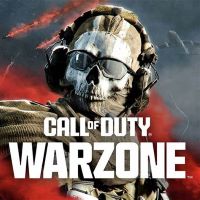


![Protecting Your Privacy Online: How to Stay Safe in the Digital Age 86 🛰️ LocaChange: El Mejor Cambiador de Ubicación GPS para Android y iPhone en 2025 [Sin Root No Jailbreak ni VPN]](https://neifredomar.com/wp-content/uploads/2025/11/teleport_mode-400x250.png)




