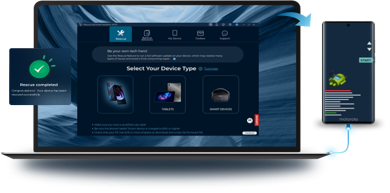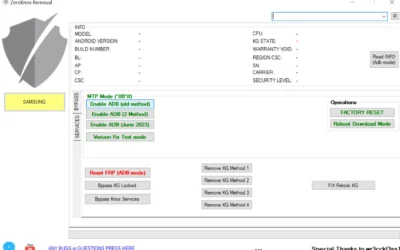Root Checker
for Android all the languages
FREE APK
Root Checker: Verifying Root Access on Your Android Device
Root Checker apk
Root Checker is a simple yet essential tool for Android users who have rooted their devices or are considering rooting. It allows users to quickly verify whether their device has root access, which grants them privileged control over various aspects of the Android operating system. In this article, we explore what Root Checker is, how it works, its importance, and practical tips for using it effectively.
Understanding Root Checker
What is Root Checker?
Root Checker is an application available on the Google Play Store that allows users to determine whether their Android device has root access. It provides a straightforward method for users to confirm whether their rooting process was successful.
How Does Root Checker Work?
Root Checker works by accessing the device’s system files and checking for the presence of the «su» binary, which is a crucial component of the Superuser (root) access. If the «su» binary is found, Root Checker confirms that the device has root access.
Importance of Root Checker
Verification of Root Access:
Root Checker serves as a convenient tool for users to verify whether their rooting process was successful. It eliminates the need for manual inspection of system files, providing a simple and reliable method for checking root access.
Diagnostic Tool:
In cases where users encounter issues with root access or root-dependent applications, Root Checker can help diagnose the problem by confirming whether root access is properly configured on the device.
Security and Safety:
Root Checker helps users ensure that root access is not inadvertently granted to malicious applications or unauthorized users. By verifying root access, users can take appropriate precautions to protect their devices and data.
How to Use Root Checker
Install Root Checker:
Users can download and install Root Checker from the Google Play Store. The app is typically free to download and does not require root access to install or use.
Run Root Check:
Once installed, users can launch Root Checker and initiate the root check process. The app will scan the device’s system files and report whether root access is detected.
Interpret Results:
Root Checker provides users with a clear indication of whether root access is present on their device. If root access is detected, the app may also provide additional information about the root status.
Tips for Using Root Checker
Download from Trusted Source:
To ensure the reliability and security of Root Checker, users should download the app from the official Google Play Store or other reputable sources.
Regular Checks:
Users who frequently install updates, modify system files, or install root-dependent applications may benefit from performing periodic root checks to verify the status of root access on their device.
Verify Root Status After Rooting:
After rooting their device, users should immediately run Root Checker to confirm that root access was successfully obtained. This helps identify any issues or complications with the rooting process.
Be Cautious with Root Access:
Root access grants users elevated privileges that can potentially harm the device if misused. Users should exercise caution and only grant root access to trusted applications and actions.
Top Video
Youtube

Details
License
Free
Platform
Android
OS
Android 4.4 – 14.0
Language
All
Top Apps – Games
Root explorer
Latest Version – Android
Quickshort cutmaker
Latest Version – Android
Clone Phone
Latest Version – Android
Genshin impact
Latest Version – Android
Apex Launcher
Latest Version – Android
FrpBypass
Latest Version – Android
Fortnite
Latest Version – Android
Related Posts
🛰️ LocaChange: El Mejor Cambiador de Ubicación GPS para Android y iPhone en 2025 [Sin Root No Jailbreak ni VPN]
Home » Android 🛰️ LocaChange For ANDROID iOS MacOS Windows – Latest Version Descarga Windows Buy Now Mac iOS App Android 🛰️ LocaChange: El Mejor Cambiador de Ubicación GPS para Android y iPhone en 2025 [Sin Root ni VPN] En un mundo cada vez más conectado,...
SamFlash Lastest Version
Home » Android SamFlash For Windows – Latest Version FREE .EXE Open Settings Button Open Everything You Need to Know About Samflash: A Comprehensive Guide SamFlash In the fast-paced world of technology, staying ahead of the curve is crucial. One such...
SuperSU 2.84.Zip Latest Version
Home » Android SuperSU for Android all the languages FREE ZIP Download ZIP Version APK SuperSU APK Understanding SuperSU: A Comprehensive Guide to Android Root Management SuperSU SuperSU is a powerful tool for Android devices that grants users administrative...
VPN Super Unlimited Proxy APK Android
Home » Android VPN Super Unlimited Proxy for Android all the languages FREE .APK Download APK Version iOS VPN Unlimited Proxy for Android: A Comprehensive Guide VPN Unlimited Proxy In today’s digital age, privacy, and security are paramount, especially when...
Rescue and Smart Assistant Tool Motorola
Home » Android Rescue And Smart Assistant For Windows FREE .EXE Download Rescue and Smart Assistant: Revolutionizing Digital Customer Support Rescue and Smart Assistant In the digital age, providing exceptional customer support is crucial for business success....
ZeroKnox Removal Tool Latest Version Windows
Home » Android ZeroKnox Removal for Windows – Tools FREE .exe Open Settings Button Open Understanding ZeroKnox Removal Tool: Enhancing Security Efforts ZeroKnox Removal Tool In the realm of cybersecurity, the ZeroKnox Removal Tool stands as a crucial...









![Root checker APK Latest version 73 🛰️ LocaChange: El Mejor Cambiador de Ubicación GPS para Android y iPhone en 2025 [Sin Root No Jailbreak ni VPN]](https://neifredomar.com/wp-content/uploads/2025/11/teleport_mode-400x250.png)