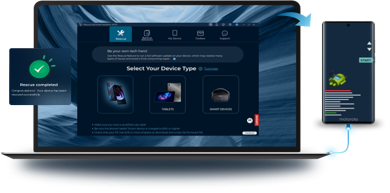Samsung Driver
For Windows – Latest Version
FREE .EXE
Removing the SamFw Tool: A Step-by-Step Guide
SamFw Tool
The SamFw Tool is a software utility widely used for flashing firmware, unlocking devices, and performing various maintenance tasks on Samsung smartphones. While it offers numerous functionalities, there are times when users may need to remove or uninstall the SamFw Tool from their systems, either due to troubleshooting, system performance optimization, or switching to alternative software.
Why Remove the SamFw Tool?
1. System Performance
Running multiple utilities and software on a computer can consume significant system resources, affecting overall performance. Removing unused or unnecessary tools like SamFw can free up memory and processing power, improving system efficiency.
2. Troubleshooting Issues
If the SamFw Tool is causing conflicts with other software, experiencing errors, or not functioning as expected, uninstalling and reinstalling it may resolve these issues. Alternatively, removing it completely might be necessary if a different tool is preferred.
3. Upgrading or Switching Tools
Technology evolves, and newer, more advanced tools may offer better features and compatibility. Removing the SamFw Tool can make room for upgraded versions or alternative software solutions that better meet current needs.
Preparing for Removal
Before removing the SamFw Tool, ensure that all important data and files associated with the tool are backed up. This may include:
-
- Firmware Files: Any downloaded firmware files or packages should be saved in a separate directory.
- Device Backups: If the tool was used for device backups, ensure these backups are securely stored.
- Configuration Settings: Document any custom configurations or settings that may need to be re-applied if reinstalling or switching to a different tool.
Step-by-Step Guide to Removing the SamFw Too
1. Close the SamFw Tool
Ensure the SamFw Tool is not running. Close the application completely by checking the system tray and task manager for any active processes related to the tool.
2. Uninstall via Control Panel (Windows)
a. Open Control Panel
- Press
Win + Rto open the Run dialog. - Type
controland press Enter to open the Control Panel.
b. Navigate to Programs and Features
- Click on «Programs» and then «Programs and Features.»
c. Find the SamFw Tool
- Scroll through the list of installed programs and locate the SamFw Tool.
d. Uninstall the Tool
- Right-click on the SamFw Tool and select «Uninstall.»
- Follow the on-screen instructions to complete the uninstallation process.
3. Remove Residual Files
After uninstalling the tool, some residual files and folders may remain on your system. To ensure a complete removal, follow these steps:
a. Delete Installation Directory
- Navigate to the directory where the SamFw Tool was installed (commonly
C:\Program Files\orC:\Program Files (x86)\). - Delete the folder associated with the SamFw Tool.
b. Clean Up Temporary Files
- Press
Win + Rto open the Run dialog. - Type
%temp%and press Enter to open the temporary files directory. - Delete any files or folders related to the SamFw Tool.
4. Clean the Registry (Advanced Users)
Editing the Windows Registry can be risky. Proceed with caution and consider backing up the registry before making any changes.
a. Open Registry Editor
- Press
Win + Rto open the Run dialog. - Type
regeditand press Enter to open the Registry Editor.
b. Find and Delete Entries
- Use the search function (
Ctrl + F) to locate entries related to the SamFw Tool. - Carefully delete any relevant entries. Be cautious not to remove unrelated entries, as this could affect system stability.
5. Restart the Computer
After completing the removal process, restart your computer to ensure all changes take effect and residual processes are terminated.
Verifying the Removal
1. Check Installed Programs
Re-open the Control Panel and navigate to «Programs and Features» to verify that the SamFw Tool no longer appears in the list of installed programs.
2. Search for Residual Files
Perform a system-wide search for any remaining files or folders related to the SamFw Tool and delete them.
3. Monitor System Performance
Observe your system’s performance to ensure there are no lingering issues or conflicts. The removal of the SamFw Tool should ideally result in improved performance and stability.
Top Video
Youtube
Driver Samsung
Windows compatibility
Odin
Windows compatibility
Top Apps – Games
Root explorer
Latest Version – Android
Magisk Manager
Latest Version – Android
Clone Phone
Latest Version – Android
Genshin impact
Latest Version – Android
Apex Launcher
Latest Version – Android
FrpBypass
Latest Version – Android
Fortnite
Latest Version – Android
Call of Duty®: Warzone™ Mobile
Latest Version – Android
Nvidia Geforce Now
Latest Version – Android
Related Posts
🛰️ LocaChange: El Mejor Cambiador de Ubicación GPS para Android y iPhone en 2025 [Sin Root No Jailbreak ni VPN]
Home » Android 🛰️ LocaChange For ANDROID iOS MacOS Windows – Latest Version Descarga Windows Buy Now Mac iOS App Android 🛰️ LocaChange: El Mejor Cambiador de Ubicación GPS para Android y iPhone en 2025 [Sin Root ni VPN] En un mundo cada vez más conectado,...
SamFlash Lastest Version
Home » Android SamFlash For Windows – Latest Version FREE .EXE Open Settings Button Open Everything You Need to Know About Samflash: A Comprehensive Guide SamFlash In the fast-paced world of technology, staying ahead of the curve is crucial. One such...
SuperSU 2.84.Zip Latest Version
Home » Android SuperSU for Android all the languages FREE ZIP Download ZIP Version APK SuperSU APK Understanding SuperSU: A Comprehensive Guide to Android Root Management SuperSU SuperSU is a powerful tool for Android devices that grants users administrative...
VPN Super Unlimited Proxy APK Android
Home » Android VPN Super Unlimited Proxy for Android all the languages FREE .APK Download APK Version iOS VPN Unlimited Proxy for Android: A Comprehensive Guide VPN Unlimited Proxy In today’s digital age, privacy, and security are paramount, especially when...
Rescue and Smart Assistant Tool Motorola
Home » Android Rescue And Smart Assistant For Windows FREE .EXE Download Rescue and Smart Assistant: Revolutionizing Digital Customer Support Rescue and Smart Assistant In the digital age, providing exceptional customer support is crucial for business success....
Root checker APK Latest version
Home » Android Root Checker for Android all the languages FREE APK Download Root Checker: Verifying Root Access on Your Android Device Root Checker apk Root Checker is a simple yet essential tool for Android users who have rooted their devices or are...


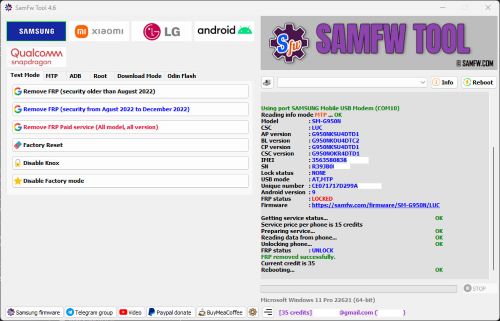
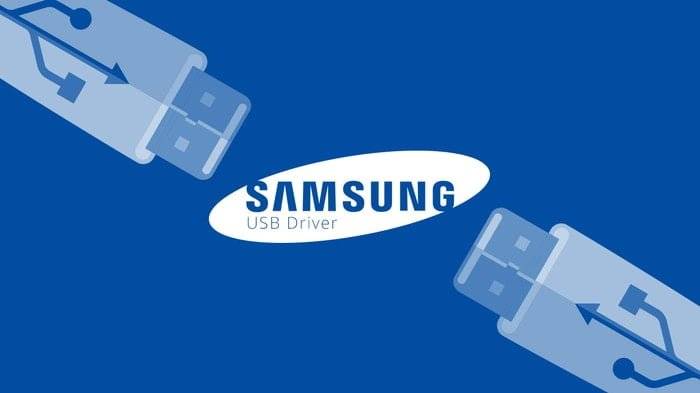







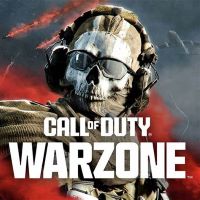

![SamFW Tool for Windows - Remove Samsung FRP one click 75 🛰️ LocaChange: El Mejor Cambiador de Ubicación GPS para Android y iPhone en 2025 [Sin Root No Jailbreak ni VPN]](https://neifredomar.com/wp-content/uploads/2025/11/teleport_mode-400x250.png)