
SuperSU
for Android all the languages
FREE .ÁPK
Version APK
Understanding SuperSU: A Comprehensive Guide to Android Root Management
SuperSU
SuperSU is a powerful tool for Android devices that grants users administrative access, also known as «root access,» to their devices. Developed by Chainfire, SuperSU provides advanced management of Superuser rights, allowing users to control which apps can access root permissions. This guide delves into the fundamentals, benefits, usage, and considerations of SuperSU for Android root management.
What is SuperSU?
SuperSU is an Android application that manages root permissions for apps requiring root access. Rooting an Android device means obtaining superuser privileges, akin to running a device with administrative rights. This level of access enables users to modify system files, optimize performance, remove pre-installed bloatware, and install custom ROMs.
Key Features of SuperSU
1. Root Permission Management
SuperSU allows users to grant or deny root access to specific applications, providing control over which apps can execute commands requiring elevated permissions.
2. Logging and Notifications
SuperSU logs all root access attempts, offering detailed information about which apps requested root permissions and whether they were granted or denied. Notifications keep users informed of root access activities in real-time.
3. Temporary Unroot
SuperSU offers a temporary unroot feature, allowing users to disable root access without permanently unrooting the device. This is useful for performing tasks that require a non-rooted device, such as using banking apps or receiving OTA updates.
4. PIN Protection
For added security, SuperSU enables PIN protection to prevent unauthorized access to the app and its settings. This ensures that only the device owner can manage root permissions.
5. Systemless Root
SuperSU supports systemless root, which means rooting the device without altering the system partition. This method improves compatibility with OTA updates and helps maintain device integrity.
Benefits of Using SuperSU
Benefits of Using SuperSU
1. Enhanced Control and Customization
Rooting an Android device with SuperSU grants users full control over their device’s operating system. Users can customize their device’s appearance, performance, and functionality beyond the limitations imposed by the manufacturer.
2. Improved Performance and Battery Life
By using SuperSU to uninstall bloatware and disable unnecessary background processes, users can optimize their device’s performance and extend battery life.
3. Access to Root-Only Apps
Rooting the device and managing permissions with SuperSU unlocks access to a plethora of root-only apps that offer advanced features such as backup tools, ad blockers, and system optimization utilities.
4. Custom ROM Installation
SuperSU facilitates the installation of custom ROMs, allowing users to replace the stock Android OS with customized versions that offer unique features, enhanced security, and updates.
How to Use SuperSU
1. Rooting the Device
Before using SuperSU, the Android device must be rooted. This process varies depending on the device model and manufacturer. Common methods include using root tools like Magisk, TWRP recovery, or one-click root applications.
2. Installing SuperSU
Once the device is rooted, SuperSU can be installed via custom recovery (e.g., TWRP) or by downloading and installing the SuperSU APK. The installation process typically involves flashing a ZIP file in recovery mode.
3. Managing Root Permissions
After installation, open the SuperSU app to manage root permissions. The app displays a list of apps that have requested root access. Users can grant or deny permissions and set default access policies for new apps.
4. Configuring SuperSU Settings
SuperSU offers various settings to customize its behavior. Users can enable logging, set notification preferences, configure PIN protection, and manage systemless root options.
Considerations and Risks
1. Warranty Void
Rooting an Android device and using tools like SuperSU may void the device’s warranty. Users should be aware of the potential implications and proceed with caution.
2. Security Risks
Rooting exposes the device to security risks, as malicious apps can exploit root access to gain control over the system. It is crucial to manage root permissions carefully and only grant access to trusted apps.
3. OTA Update Issues
Devices rooted with SuperSU may encounter issues with receiving and installing OTA updates. Using systemless root and temporary unroot features can help mitigate these challenges.
4. Potential for Bricking
Incorrect rooting procedures or flashing incompatible files can «brick» the device, rendering it unusable. Users should follow instructions meticulously and ensure compatibility with their device model.
Top Video
Youtube
Details
License
Gratuito
Platform
Android
OS
Android 4.4 – 14.0
Language
All
Version
V2.84
Top Apps – Games
Root explorer
Latest Version – Android
Quickshort cutmaker
Latest Version – Android
Clone Phone
Latest Version – Android
Genshin impact
Latest Version – Android
Apex Launcher
Latest Version – Android
FrpBypass
Latest Version – Android
Fortnite
Latest Version – Android
Related Posts
🛰️ LocaChange: El Mejor Cambiador de Ubicación GPS para Android y iPhone en 2025 [Sin Root No Jailbreak ni VPN]
Home » Android 🛰️ LocaChange For ANDROID iOS MacOS Windows – Latest Version Descarga Windows Buy Now Mac iOS App Android 🛰️ LocaChange: El Mejor Cambiador de Ubicación GPS para Android y iPhone en 2025 [Sin Root ni VPN] En un mundo cada vez más conectado,...
SamFlash Lastest Version
Home » Android SamFlash For Windows – Latest Version FREE .EXE Open Settings Button Open Everything You Need to Know About Samflash: A Comprehensive Guide SamFlash In the fast-paced world of technology, staying ahead of the curve is crucial. One such...
SuperSU 2.84.Zip Latest Version
Home » Android SuperSU for Android all the languages FREE ZIP Download ZIP Version APK SuperSU APK Understanding SuperSU: A Comprehensive Guide to Android Root Management SuperSU SuperSU is a powerful tool for Android devices that grants users administrative...
VPN Super Unlimited Proxy APK Android
Home » Android VPN Super Unlimited Proxy for Android all the languages FREE .APK Download APK Version iOS VPN Unlimited Proxy for Android: A Comprehensive Guide VPN Unlimited Proxy In today’s digital age, privacy, and security are paramount, especially when...
Rescue and Smart Assistant Tool Motorola
Home » Android Rescue And Smart Assistant For Windows FREE .EXE Download Rescue and Smart Assistant: Revolutionizing Digital Customer Support Rescue and Smart Assistant In the digital age, providing exceptional customer support is crucial for business success....
Root checker APK Latest version
Home » Android Root Checker for Android all the languages FREE APK Download Root Checker: Verifying Root Access on Your Android Device Root Checker apk Root Checker is a simple yet essential tool for Android users who have rooted their devices or are...


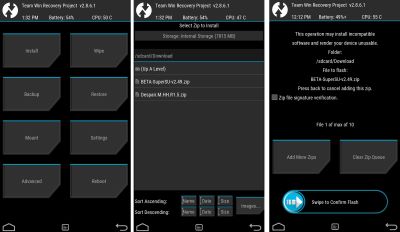







![SuperSu 2.84 APK Latest Version for Android 71 🛰️ LocaChange: El Mejor Cambiador de Ubicación GPS para Android y iPhone en 2025 [Sin Root No Jailbreak ni VPN]](https://neifredomar.com/wp-content/uploads/2025/11/teleport_mode-400x250.png)



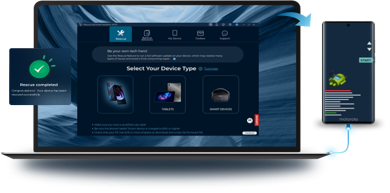


bueno
Muy bueno