
UsbDK iOS Windows
For Windows
FREE .EXE
USB Device Development Kit (UsbDK) for iOS on Windows: Bridging Development Platforms
UsbDK
The USB Device Development Kit (UsbDK) is an open-source framework designed to simplify the development and handling of USB devices on Windows platforms. It provides a user-mode API for Windows that abstracts the complexities involved in USB device communication, making it easier for developers to create applications that interact with USB devices. When it comes to iOS development on Windows, UsbDK can play a crucial role by facilitating seamless communication between iOS devices and Windows machines. This article delves into what UsbDK is, its features, benefits, and its application in iOS development on Windows.
Understanding UsbD
1. What is UsbDK?
- UsbDK (USB Development Kit) is a framework designed to ease the development of USB device drivers and applications on Windows. It provides a high-level API for USB communication, abstracting the complexities of Windows’ USB subsystem.
2. How Does UsbDK Work?
- UsbDK operates by providing a user-mode driver framework that sits on top of the Windows USB stack. This allows developers to interact with USB devices without needing to write kernel-mode drivers, simplifying development and improving system stability.
Key Features of UsbDK
-
- User-Mode API:
- UsbDK offers a user-mode API that eliminates the need for kernel-mode programming, making it accessible for application developers without deep knowledge of Windows driver development.
- Device Enumeration:
- The framework supports easy enumeration of connected USB devices, allowing applications to detect and list all USB devices connected to the system.
- Data Transfer:
- UsbDK facilitates various types of data transfer operations, including control, bulk, interrupt, and isochronous transfers, ensuring comprehensive support for different USB device communication needs.
- Asynchronous Operations:
- The API supports asynchronous operations, enabling non-blocking communication with USB devices, which is crucial for maintaining responsive applications.
- Cross-Platform Compatibility:
- While UsbDK is designed for Windows, it enables seamless communication with USB devices across different platforms, including iOS devices, making it a versatile tool for cross-platform development.
- User-Mode API:
How to Use UsbDK for iOS Development on Windows
How to Use UsbDK for iOS Development on Windows
Install UsbDK:
Download and install UsbDK from the official repository or website. Ensure that the development environment meets the necessary prerequisites.
Set Up Development Environment:
Configure your development environment to include UsbDK libraries and headers. This typically involves setting up the appropriate paths and project settings in your IDE.
Enumerate USB Devices:
Use the UsbDK API to enumerate connected USB devices. This allows your application to detect when an iOS device is connected to the Windows machine.
Establish Communication:
Implement the necessary code to establish communication with the iOS device. Use UsbDK’s API to handle data transfers, manage device requests, and perform other USB operations.
Develop Application Logic:
Focus on developing the core functionality of your application, leveraging UsbDK to handle all USB-related tasks. Ensure that your application can manage data synchronization, device control, or any other required interactions.
Top Video
Youtube
Details
License
FREE
Platform
Windows
OS
Windows 7 – 10 – 11
Language
English
iRemove Tool
Windows.exe
Top Apps – Games
Root explorer
Latest Version – Android
Magisk Manager
Latest Version – Android
Clone Phone
Latest Version – Android
Genshin impact
Latest Version – Android
Apex Launcher
Latest Version – Android
FrpBypass
Latest Version – Android
Fortnite
Latest Version – Android
Call of Duty®: Warzone™ Mobile
Latest Version – Android
Nvidia Geforce Now
Latest Version – Android
Related Posts
🛰️ LocaChange: El Mejor Cambiador de Ubicación GPS para Android y iPhone en 2025 [Sin Root No Jailbreak ni VPN]
Home » Android 🛰️ LocaChange For ANDROID iOS MacOS Windows – Latest Version Descarga Windows Buy Now Mac iOS App Android 🛰️ LocaChange: El Mejor Cambiador de Ubicación GPS para Android y iPhone en 2025 [Sin Root ni VPN] En un mundo cada vez más conectado,...
SamFlash Lastest Version
Home » Android SamFlash For Windows – Latest Version FREE .EXE Open Settings Button Open Everything You Need to Know About Samflash: A Comprehensive Guide SamFlash In the fast-paced world of technology, staying ahead of the curve is crucial. One such...
SuperSU 2.84.Zip Latest Version
Home » Android SuperSU for Android all the languages FREE ZIP Download ZIP Version APK SuperSU APK Understanding SuperSU: A Comprehensive Guide to Android Root Management SuperSU SuperSU is a powerful tool for Android devices that grants users administrative...
VPN Super Unlimited Proxy APK Android
Home » Android VPN Super Unlimited Proxy for Android all the languages FREE .APK Download APK Version iOS VPN Unlimited Proxy for Android: A Comprehensive Guide VPN Unlimited Proxy In today’s digital age, privacy, and security are paramount, especially when...
Rescue and Smart Assistant Tool Motorola
Home » Android Rescue And Smart Assistant For Windows FREE .EXE Download Rescue and Smart Assistant: Revolutionizing Digital Customer Support Rescue and Smart Assistant In the digital age, providing exceptional customer support is crucial for business success....
Root checker APK Latest version
Home » Android Root Checker for Android all the languages FREE APK Download Root Checker: Verifying Root Access on Your Android Device Root Checker apk Root Checker is a simple yet essential tool for Android users who have rooted their devices or are...










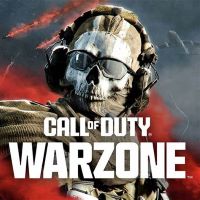

![UsbDK iOS Windows 73 🛰️ LocaChange: El Mejor Cambiador de Ubicación GPS para Android y iPhone en 2025 [Sin Root No Jailbreak ni VPN]](https://neifredomar.com/wp-content/uploads/2025/11/teleport_mode-400x250.png)



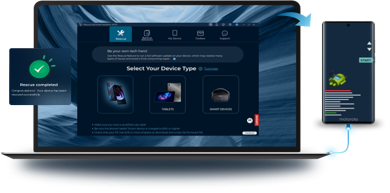


probando