
Winra1n 2.1
For Windows
FREE .EXE
«Jailbreak» is a term used in the context of electronic devices, such as smartphones or tablets, particularly associated with Apple’s iOS operating system (iPhone, iPad, etc.). It refers to the process of removing the restrictions imposed by the manufacturer or mobile service provider on the device, allowing the user to access and modify parts of the operating system that would normally be out of reach.
On an iOS device, jailbreaking allows the user to install applications, extensions, and themes that are not available through Apple’s official App Store. This may include custom applications, system tweaks, and appearance modifications. However, jailbreaking can also be used to install pirated applications or access unauthorized content, which can compromise the security and stability of the device.
It’s important to note that jailbreaking voids the device’s warranty and can cause security, stability, or performance issues if not done correctly or if unreliable applications are used. Therefore, it’s a practice that should be approached with caution and an understanding of the risks involved.
What’s Changed in v2.1?
- Palera1n rootless mode compatible up to iOS 17.
- Customizable Ramdisk/Overlay.
- AMD CPUs default to using UsbDK as the backend.
- Capable of running in offline environments.
- Allows devices to start in DFU mode.
- Removed support for A6 devices.
Winra1n 2.1 Jailbreak for iOS 17: Unlocking the Full Potential of Your Device
Winra1n 2.1
As Apple continues to enhance the security and functionality of its iOS platform, the jailbreak community remains equally innovative, finding ways to unlock new features and customization options. Winra1n 2.1 is one of the latest jailbreak tools designed specifically for iOS 17. This article explores what Winra1n 2.1 is, its features, how to use it, and the benefits and risks associated with jailbreaking your iOS 17 device.
Understanding Winra1n 2.1
How Does Winra1n 2.1 Work?
Winra1n 2.1 exploits vulnerabilities in the iOS 17 operating system to bypass security measures and gain root access. The tool modifies the system files, enabling users to install a package manager like Cydia or Sileo, through which they can download and manage jailbreak tweaks and apps.
Key Features of Winra1n 2.1
- Compatibility:
- Winra1n 2.1 is compatible with a wide range of iOS devices running iOS 17, including the latest iPhone and iPad models.
- Stable Jailbreak:
- The tool provides a stable and reliable jailbreak experience, minimizing the risk of crashes and ensuring smooth operation of the device post-jailbreak.
- Support for Latest Tweaks:
- Winra1n 2.1 supports the latest jailbreak tweaks and themes, allowing users to customize their device’s appearance and functionality extensively.
- User-Friendly Interface:
- The tool features a user-friendly interface that simplifies the jailbreaking process, making it accessible even to users with limited technical expertise.
- Frequent Updates:
- The developers behind Winra1n 2.1 actively maintain the tool, providing frequent updates to address bugs, enhance compatibility, and introduce new features.
Benefits of Jailbreaking with Winra1n 2.1
- Customization:
- Jailbreaking with Winra1n 2.1 allows users to customize their device’s interface extensively, including themes, icons, and animations, beyond what is possible with standard iOS settings.
- Access to Third-Party Apps:
- Users can access a wide range of third-party apps and tweaks not available on the App Store, expanding the functionality of their device.
- Enhanced Functionality:
- Jailbreak tweaks can enhance system functionality, adding features like improved multitasking, advanced file management, and system-wide ad blocking.
- Control and Freedom:
- Jailbreaking grants users complete control over their device, allowing them to modify system settings, remove pre-installed apps, and use their device in ways restricted by Apple.
Risks and Considerations
- Security Risks:
- Jailbreaking removes many of Apple’s built-in security features, potentially exposing the device to malware and unauthorized access. Users should be cautious and only install trusted tweaks and apps.
- Warranty Void:
- Jailbreaking voids the warranty provided by Apple. If the device encounters issues, Apple support will not provide assistance for jailbroken devices.
- Stability Issues:
- Some jailbreak tweaks may cause system instability, leading to crashes or reduced performance. Users should research and choose tweaks carefully.
- Software Updates:
- Apple frequently releases iOS updates that patch jailbreak exploits. Updating a jailbroken device to the latest iOS version can remove the jailbreak, requiring users to wait for a new jailbreak tool to be developed.
How to Use Winra1n 2.1 to Jailbreak iOS 17
- Backup Your Device:
- Before jailbreaking, it is crucial to back up your device using iTunes or iCloud to prevent data loss.
- Download Winra1n 2.1:
- Download the latest version of Winra1n 2.1 from the official website or a trusted source.
- Install the Tool:
- Follow the installation instructions provided by the Winra1n developers to install the tool on your computer.
- Connect Your Device:
- Connect your iOS 17 device to your computer using a USB cable.
- Run Winra1n 2.1:
- Launch Winra1n 2.1 and follow the on-screen instructions to begin the jailbreaking process. The tool will guide you through entering DFU (Device Firmware Upgrade) mode and applying the jailbreak.
- Install a Package Manager:
- Once the jailbreak process is complete, Winra1n 2.1 will prompt you to install a package manager like Cydia or Sileo. This will allow you to download and manage jailbreak tweaks and apps.
- Reboot and Customize:
- After installation, reboot your device and begin customizing your iOS 17 device with the available tweaks and themes.
Conclusion
Winra1n 2.1 is a powerful jailbreak tool that provides iOS 17 users with the ability to unlock the full potential of their devices. By offering a stable and user-friendly solution for gaining root access, Winra1n 2.1 opens up a world of customization and enhanced functionality. However, users should be aware of the associated risks, including security vulnerabilities, warranty voiding, and potential instability. By following best practices and exercising caution, users can safely enjoy the benefits of a jailbroken device.
Top Video
Youtube
Details
License
FREE
Platform
Windows
OS
Windows 7 – 10 – 11
Language
English
iRemove Tool
Windows.exe
Top Apps – Games
Root explorer
Latest Version – Android
Magisk Manager
Latest Version – Android
Clone Phone
Latest Version – Android
Genshin impact
Latest Version – Android
Apex Launcher
Latest Version – Android
FrpBypass
Latest Version – Android
Fortnite
Latest Version – Android
Call of Duty®: Warzone™ Mobile
Latest Version – Android
Nvidia Geforce Now
Latest Version – Android
Related Posts
🛰️ LocaChange: El Mejor Cambiador de Ubicación GPS para Android y iPhone en 2025 [Sin Root No Jailbreak ni VPN]
Home » Android 🛰️ LocaChange For ANDROID iOS MacOS Windows – Latest Version Descarga Windows Buy Now Mac iOS App Android 🛰️ LocaChange: El Mejor Cambiador de Ubicación GPS para Android y iPhone en 2025 [Sin Root ni VPN] En un mundo cada vez más conectado,...
SamFlash Lastest Version
Home » Android SamFlash For Windows – Latest Version FREE .EXE Open Settings Button Open Everything You Need to Know About Samflash: A Comprehensive Guide SamFlash In the fast-paced world of technology, staying ahead of the curve is crucial. One such...
SuperSU 2.84.Zip Latest Version
Home » Android SuperSU for Android all the languages FREE ZIP Download ZIP Version APK SuperSU APK Understanding SuperSU: A Comprehensive Guide to Android Root Management SuperSU SuperSU is a powerful tool for Android devices that grants users administrative...
VPN Super Unlimited Proxy APK Android
Home » Android VPN Super Unlimited Proxy for Android all the languages FREE .APK Download APK Version iOS VPN Unlimited Proxy for Android: A Comprehensive Guide VPN Unlimited Proxy In today’s digital age, privacy, and security are paramount, especially when...
Rescue and Smart Assistant Tool Motorola
Home » Android Rescue And Smart Assistant For Windows FREE .EXE Download Rescue and Smart Assistant: Revolutionizing Digital Customer Support Rescue and Smart Assistant In the digital age, providing exceptional customer support is crucial for business success....
Root checker APK Latest version
Home » Android Root Checker for Android all the languages FREE APK Download Root Checker: Verifying Root Access on Your Android Device Root Checker apk Root Checker is a simple yet essential tool for Android users who have rooted their devices or are...










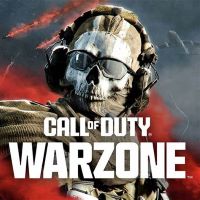

![Winra1n 2.1 jailbreak iOS17 Windows 73 🛰️ LocaChange: El Mejor Cambiador de Ubicación GPS para Android y iPhone en 2025 [Sin Root No Jailbreak ni VPN]](https://neifredomar.com/wp-content/uploads/2025/11/teleport_mode-400x250.png)



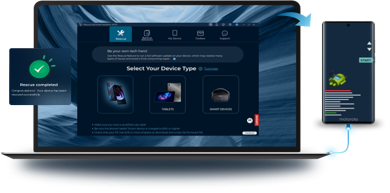


probando